Let’s put out one of the rose trellis hurdles next. I’ll use the Next button to select the trellis hurdle, hold down Alt and left click where I want the hurdle to appear and click Rez: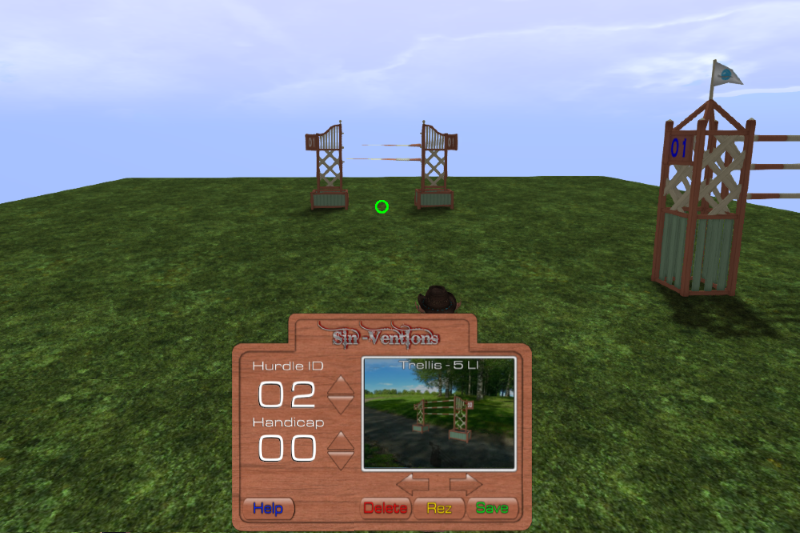
Remember the HUD places the hurdles but you’ll still have to rotate them and possible do some fine tuning of the position once the hurdle has been rezzed.
I usually do this as I’m rezzing the course because I find it easier to position the next hurdle if I’ve got this one exactly where I want it to be, but that’s just a preference. You can just as easily rez all of the hurdles then go back and adjust their rotation and position when you’re finished.
Since this is just a sample course I”ll try to overcome my innate obsessiveness and click Save so we can move on to our last hurdle.
Let’s have one of Carina’s gorgeous brick wall hurdles this time. Just like before use the Next arrow to select the hurdle, alt and left click where you want it to go and click Rez:
Isn’t that gorgeous?
Click Save and we’re done with the hurdles. Ready to move on to the Start Line?
