In order for the nifty avatar TP portion of the TelePortals to work you’ll need to add an Experience Key to your land. Specifically my Experience Key, and here’s how to do that:
Start out by opening the About Land pop up. The simplest way to do this is to either right click on the land – the actual land, not a prim or mesh platform or ground cover – and select About Land, or just click on the land information on the title bar of your viewer window:
![]()
This should open a pop up that looks something like this:
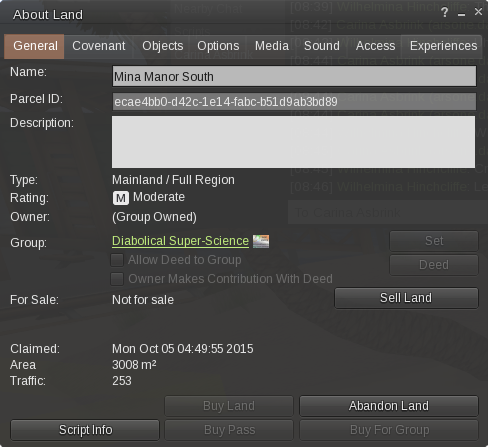
Click on the Experiences tab on the far right hand side of the pop up and you’ll get something along the lines of:
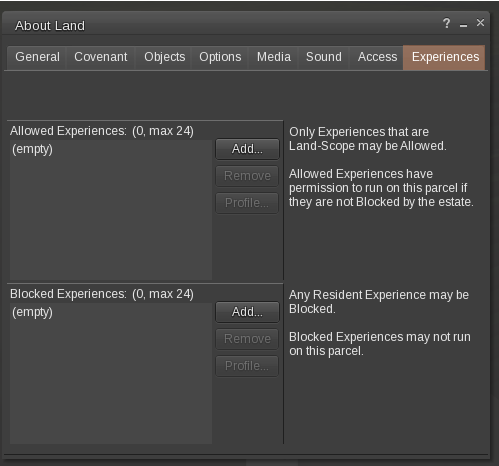
You want to add my Experience Key to your land, so under the Allowed Experiences click on the Add button which will open the Choose Experience pop up. Start by setting the Max Content Rating to Moderate:
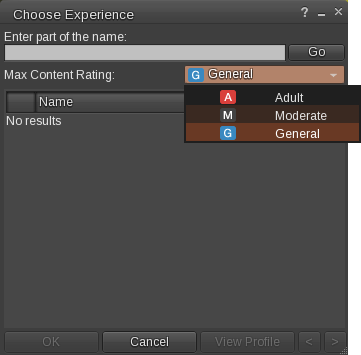
Then enter “DSS” and click Go. You should see DSS Experience Key with me – Wilhelmina Hinchcliffe – as the owner:
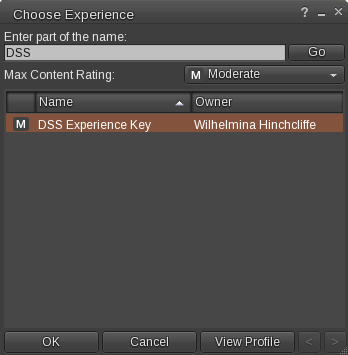
Select it and click OK. This will take you back to the About Land pop up but now you should have my Experience Key listed in the Allowed Experiences:
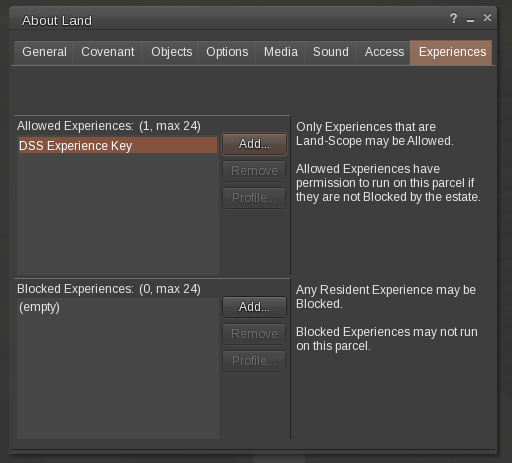
And you’re done.