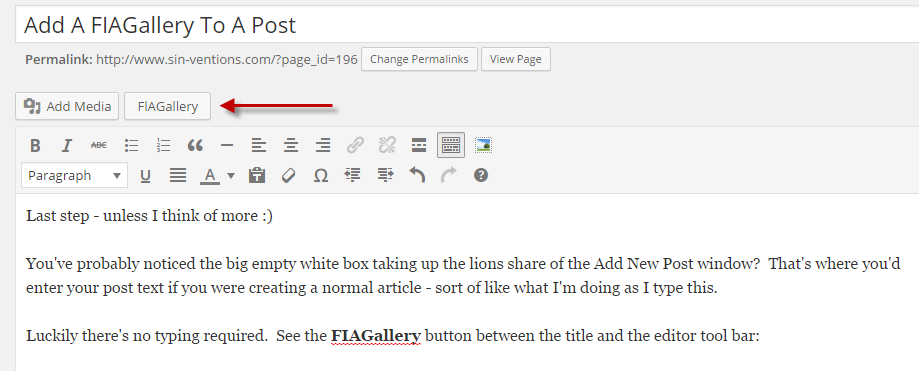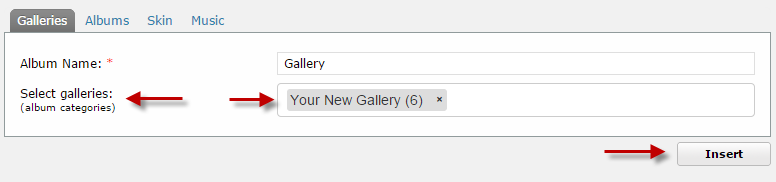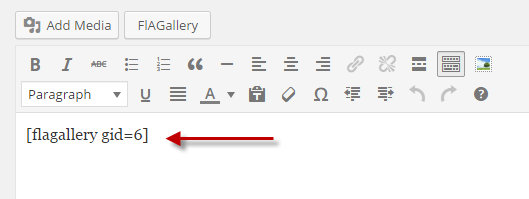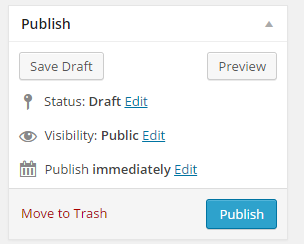Last step – unless I think of more 🙂
You’ve probably noticed the big empty white box taking up the lions share of the Add New Post window? That’s where you’d enter your post text if you were creating a normal article – sort of like what I’m doing as I type this.
Luckily there’s no typing required. See the FIAGallery button between the title and the editor tool bar:
Wow… How’s that for meta 🙂
Anyway, if you click that button you’ll be presented a popup something like this:
Just click in the Select Galleries field, then select the gallery you created from the list which appears and click the Insert button. You’ll be returned to the Add New Post page with some bit of cryptic text having been added to the post:
And you’re all set. If you look in the upper right-hand corner of the Add New Post page you’ll see a few options:
If you’re still working on the gallery and don’t want people to see it you you can click Save Draft. To preview it click Preview and if you’re ready to share it click Publish.